 After selecting a webhosting that will be used, now is the time you connect the domain that you have registered with the webhosting. It's easy, you only need to fill in the Name Server is informed by webhosting into the domain info on the domain registrar you.Log into your account at domain registrar, in this example is Namecheap. Then click "Manage Domains" or link "view" on the information on number of domains in your account.
After selecting a webhosting that will be used, now is the time you connect the domain that you have registered with the webhosting. It's easy, you only need to fill in the Name Server is informed by webhosting into the domain info on the domain registrar you.Log into your account at domain registrar, in this example is Namecheap. Then click "Manage Domains" or link "view" on the information on number of domains in your account.After seeing the list of domain names that you have, click the domain name you want to connect with the web hosting. Next, click the menu "Transfer DNS to WebHost" or "Domain Name Server Setup" located on the left.
Fill in the Domain Name Server (DNS) # 1 and # 2 according to the DNS server hosting the information you use. This information usually via e-mail you receive when you open a hosting account on a web hosting company.
Fill in the Domain Name Server (DNS) # 1 and # 2 according to the DNS server hosting the information you use. This information usually via e-mail you receive when you open a hosting account on a web hosting company.
Note:
1. If you are using Bluehost, then maybe the DNS is used is ns1.bluehost.com and ns2.bluehost.com;
2. If you are using Hostgator, then maybe the DNS is used is ns1:.nsxxxx.hostgator.com and ns2:nsxxxx.hostgator.com
then click the "Save Changes"
 RSS Feed
RSS Feed Twitter
Twitter

 12:28 AM
12:28 AM
 Unknown
Unknown



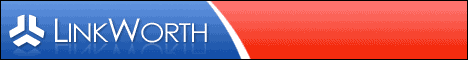




.jpg)
